How to enable the navigational support for the page or report from search option on Business central
AL provides property called as UsageCategory which can be used to enable the search for page or report through search in Business central. If the UsageCategory property not defined then it will not available in search
Following are the property values which one can define in AL
- None
- Lists
- Tasks
- ReportsAndAnalysis
- Documents
- History
- Administration
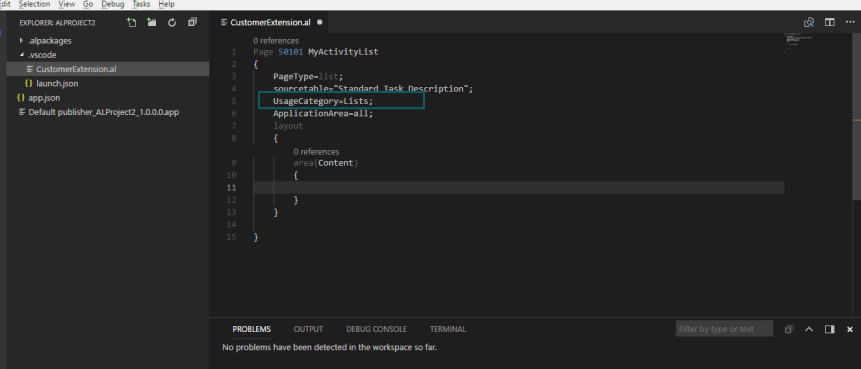
One thought on “Dynamics 365 Business Central : How to Search for Pages/report”