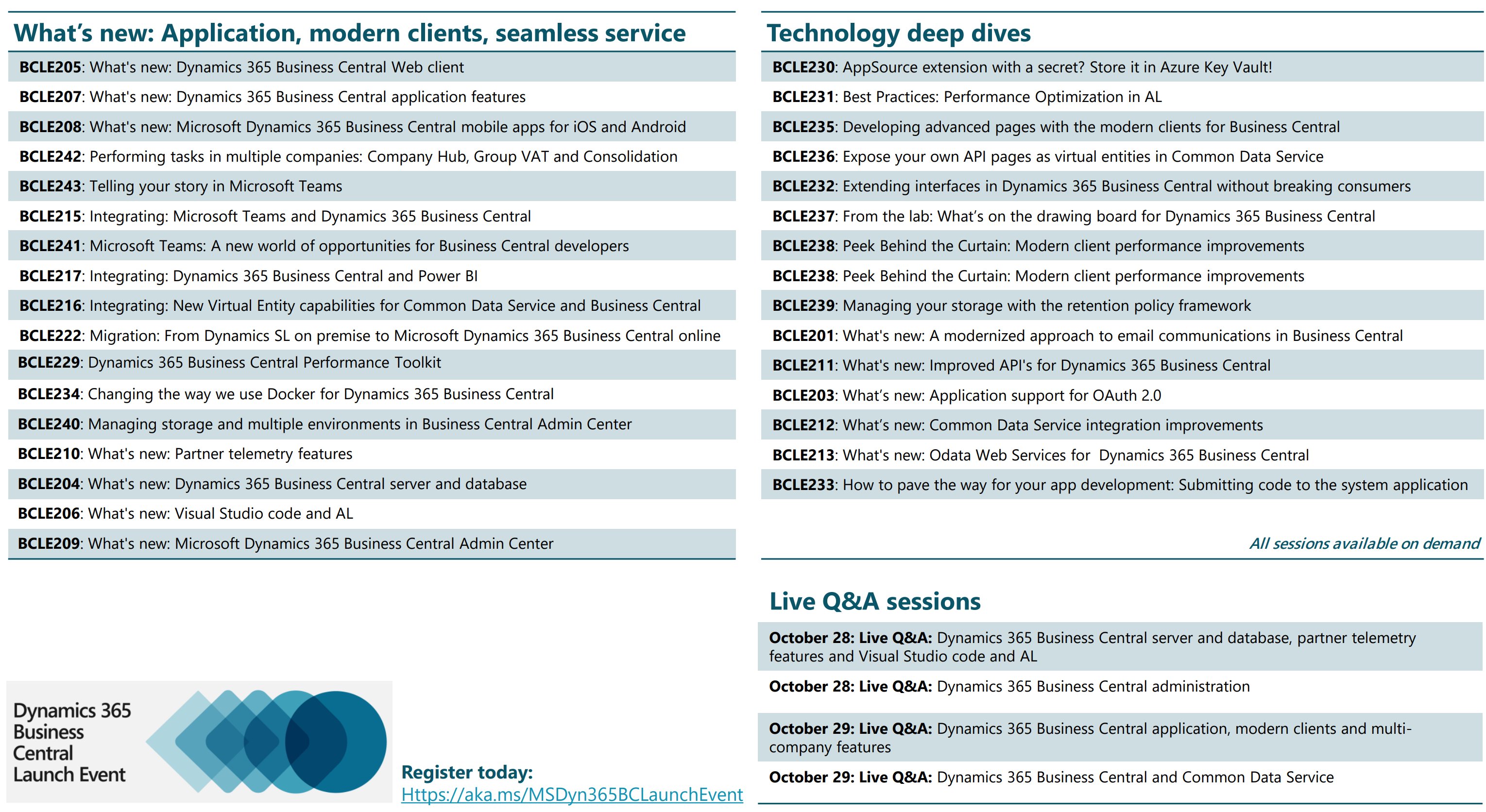With the release of Business Central Wave 2 2021 aka BCV19 lot of new features has been added to make life easier of developer and/or customers.
There is new feature added in business central to control address where country/region code is used.
New option added on general ledger setup to control country/region code that means if this field is checked and if user change the country/region code then it will clear the values from related fields like city ,state and zip code.
Navigate to General Ledger Setup.

If the option is not ticked then following is behavior


If the option ins general ledger setup is ticked then it will not clear the address fields.
Hopefully it will help in controlling the address.
Stay tuned for more.