Do you know one of the great feature provided by Navision called as Preview posting.
When posting journals or documents with a large number of entries, accountants want to make sure that the posting will be correct beforehand. Previewing the posting helps prevent the need for corrections, making accountants more productive.
In upcoming version of Business Central Wave 2 2021 preview posting is extended to show more details and it is also setup based.
To setup the preview posting navigate to General Ledger Setup

If Posting preview type is selected as standard then it gives an overview of entries group by type.
Posting Preview type :- Standard
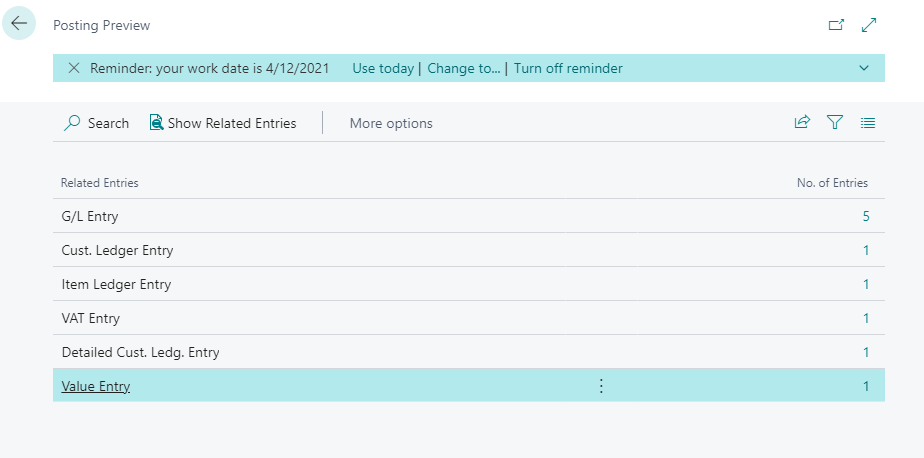
Posting preview type :- Extended
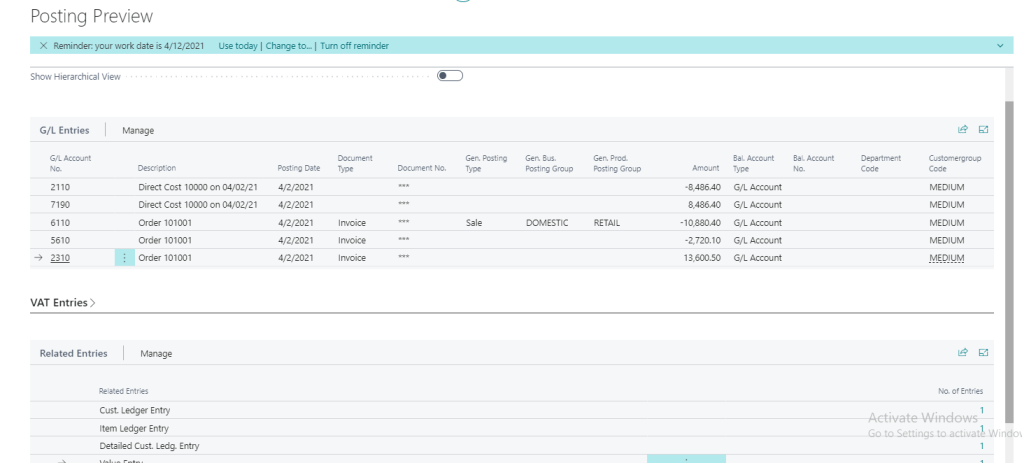
In the above screenshot one more option provided to see the Hierarchical View
After selecting the option Show Hierarchical View
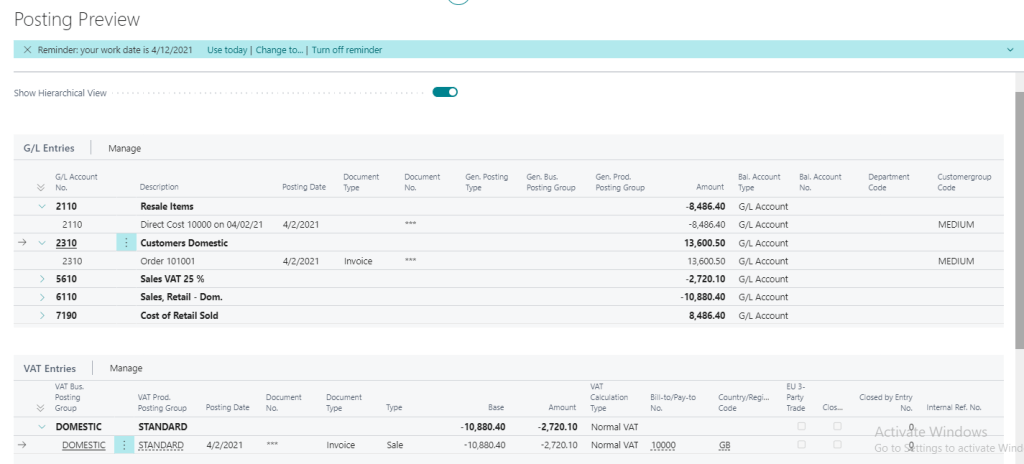
Hopefully this feature will help accountant
Stay tuned for more.
That was so helpful,
Thanks a lot.
LikeLike
Welcome
LikeLike