With the release of Business Central Wave 2 2021 aka BCV19 lot of new features has been added to make life easier of developer and/or customers.
Whenever there is an error from application and if we need to have help from partner or MS then we need to have detailed information about that error and prior to BC V19 we need to collect those information from different sources.
In BC V19 now we have detailed information regarding the error pops up on application.
To test this new feature build one action button as below

Once I click on this I got an error message as below

Now this error message can be expanded to see more details.
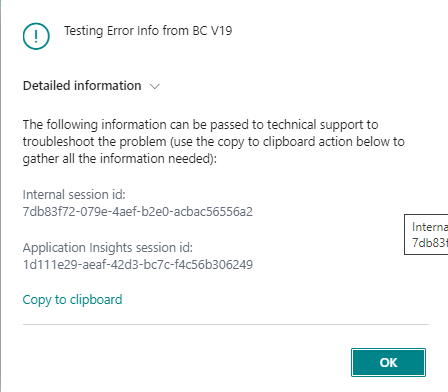
If you look at the above error message it provide technical information such as session id and Error description.
There is one more option is provided on that page is Copy to clipboard and once you click on that it will give more information of that error message as below.
Testing Error Info from BC V19 Internal session id: 7db83f72-079e-4aef-b2e0-acbac56556a2 Application Insights session id: 1d111e29-aeaf-42d3-bc7c-f4c56b306249 Client activity id: d5ae47d2-2582-46e1-bcd0-8aab7ffd0223 Timestamp: 2021-10-05T02:57:39.9079548Z AL call stack: DataErrorTest(PageExtension 50101)."ErrorDetail - OnAction"(Trigger) line 2 - ALProject2 by Default publisher
In copied message it provide more information line AL Call stack, Timestamp etc. Basically I like the feature of showing AL call stack which will helpful to trace the exact location from errors is pops up.
This feature is not available for error message showing by using TestField function
Hope this will help
Stay tuned for more.