
With the release of Business Central Wave 1 2020 new feature added to delete the extension data from production or sandbox. Prior to that we can uninstall the extension but data still there for the extension.
This feature will be useful when
1) Application is not in use.
2) Customer have desire to reinstall the extension data from scratch.
Let see how to uninstall and delete the extension data.
1) Launch the business central and search for extension management.

2) Select the required extension for uninstall. In this you can see new option added for delete extension data .

3) After selecting the option then you will get following warning message.

4) After click ‘YES’ then you can see ‘Delete Extension Data’ will get enable as follows

5) After that you can click on Uninstall then system will again warn before starting deleting data from extension.
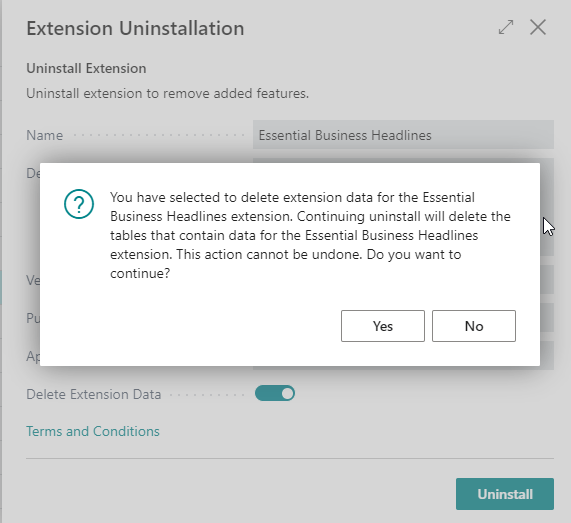
6) If you are sure then click ‘YES’ and it will start processing to delete the data. This can not be undone.
Hope this will help and stay tuned for more.
If you like my blog then please connect me on
Blog :-https://ammolhsaallvi.blog/
Twitter :-https://twitter.com/ammolhsaallvi
LinkedIn :-https://in.linkedin.com/in/amolsalvi
if you select delete data, it also deletes data of the dependent extensions
LikeLike